How to Write Good Alt Text – And Why It Matters for Commercial Property Listings.

Photo by Domenico Loia on Unsplash
When uploading images to your commercial property listings or blogs, you might notice a little box labeled “alt text.” It’s easy to skip, but this small field carries a lot of weight — for accessibility, SEO, and user engagement. So, what exactly is alt text, and how can you use it effectively on commercial property images?
What Is Alt Text?
Alt text (short for “alternative text”) is a brief written description of an image or graphic that appears in the HTML code of a webpage. It serves three key purposes:
- Accessibility: Alt text helps visually impaired users understand the content of images via screen readers.
- SEO: Search engines can’t “see” images, but they can read alt text. Well-written descriptions can help your listings rank higher in search results.
- Fallback Content: If an image fails to load, the alt text will appear in its place, giving users some context.
Why Alt Text Matters in Commercial Property
In the commercial property sector, images are crucial. They showcase location, layout, condition, and potential — things buyers and tenants care deeply about. Clear, descriptive alt text enhances the experience for all users, especially those relying on screen readers, and helps search engines better understand your listings.
How to Write Good Alt Text for Property Images
Here are some simple rules to follow:
1. Be Descriptive, But Concise
Aim to describe the image in a way that conveys what’s important, without writing a novel. A good rule of thumb is to keep it under 125 characters and just use 1 to 2 sentences so that a screen reader can convey the information quickly, especially if there are multiple images on the same page
Example:
- Do not say: “Photo of a building.”
- Write: “Front exterior of a modern brick office unit with parking space.”
2. Focus on the Key Selling Features
Think about what someone would need to know if they couldn’t see the image. Mention things like size, materials, signage, or layout if relevant.
Example:
- “Interior of open-plan office with large windows and suspended ceiling.”
3. Avoid Repetition
Screen readers already announce that something is an image, so avoid phrases like “image of” or “picture showing.” but do clarify if it is an illustration, logo or cartoon.
4. Use Keywords Naturally
If you’re targeting search phrases like “industrial unit in Manchester,” include them naturally in your alt text — but avoid keyword stuffing.
Example:
- “Industrial warehouse unit with roller shutter door in Manchester city centre”
5. Tailor Alt Text for Different Image Types
- Exterior Shots: Include building style, number of floors, condition, signage, and surrounding context.
- Interior Shots: Highlight layout, features (e.g., mezzanine floor, kitchen area), and lighting.
- Site Plans/Floor Plans: Mention the type of plan, number of units, layout, and access points.
Bonus Tips for Property Professionals
- Batch your alt text writing: When uploading multiple images, take a moment to describe each one meaningfully. Don’t copy-paste the same alt text for every image.
- Think inclusively: Good alt text is a small but important way to make your site more accessible to all users.
- Use your CMS wisely: Platforms like NovaLoca allow you to add image descriptions. Make the most of that functionality to boost the visibility and clarity of your listings.
Final Thoughts
Strong alt text does more than tick a compliance box — it enhances your property’s visibility online and ensures your listings are accessible to a broader audience. It’s a small detail that can make a big difference.
Next time you upload a set of commercial property photos, take a few extra minutes to add thoughtful alt text. It’s a smart move for both user experience and marketing.