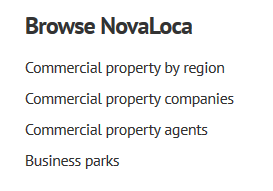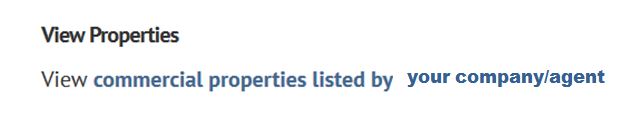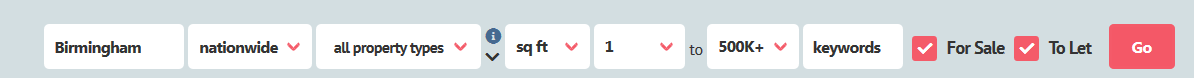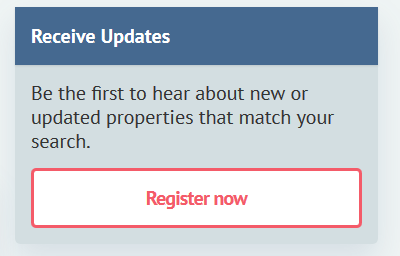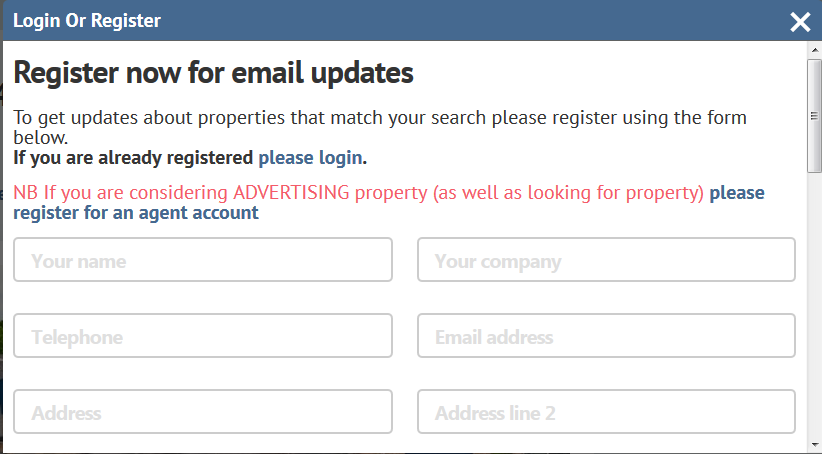A step by step guide for agents setting up a NovaLoca property alert for clients
Companies and agents listing properties on NovaLoca have the opportunity to set up client alerts so they receive information exclusive to their own properties. This blog post will take you through the process of how to do this.
1. Go to your company directory listing on our site. Don’t log in for this. You can access the directory via the link shown below which is available at the bottom of every NovaLoca webpage:
2. View your whole company’s listed properties or those of an individual agent
Use the search bar at the top of the page to filter down your client’s requirements.
3. Once you have the search results you require simply click the Register now button under the Receive Updates tab.
A form will open in a new window allowing you to enter your client’s details so they receive the updates by email. Your client will always have the option of unsubscribing at any time in which case we will delete all of their data.
If you do not want to enter your client’s details you can set up an update in your own name and give the list a name reminding you who to forward it on to e.g. “Forward details to amanda@company.com looking for offices in Manchester Sept 19”. You can manage any alerts you set up in your own name by logging in and going to the saved search section of ‘my shortlist’